Eventive Organizers now have two great options for previewing your mailings before sending them to your audience.
You can preview your mailings directly in the Eventive Dashboard by clicking "Preview mailing here".
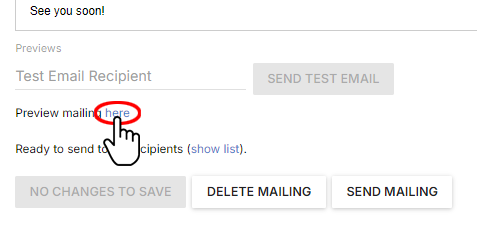
You also have the option to send a test email to an email address of your choice so that you can see what the email will look like in the inbox of your preferred email service or email client.
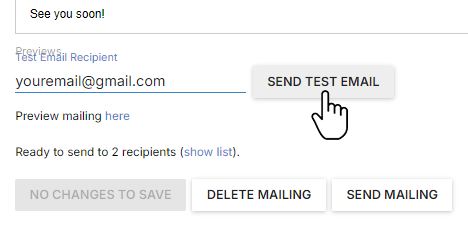
For more information on Mailings, please click here.