On a per-pass-bucket basis, organizers can now choose to hide the “Show Barcode” button on the My Passes page.
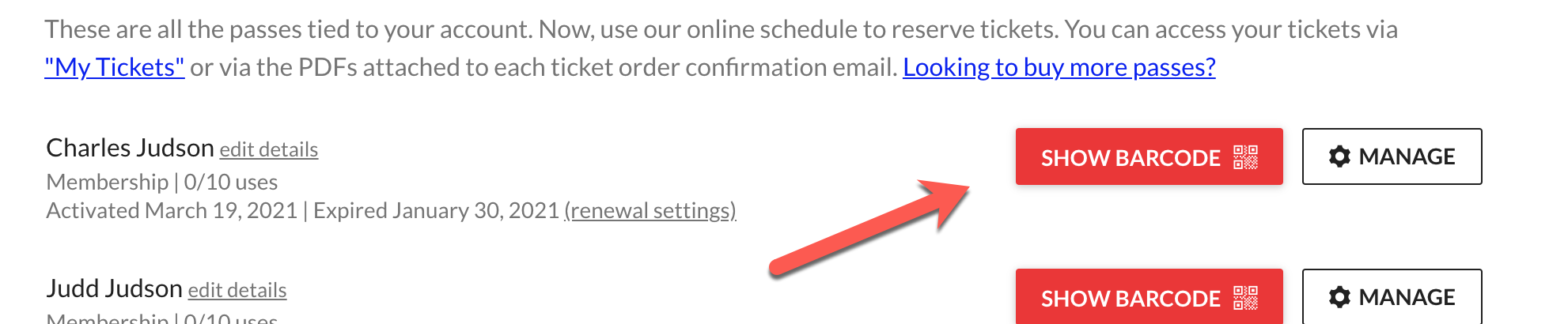
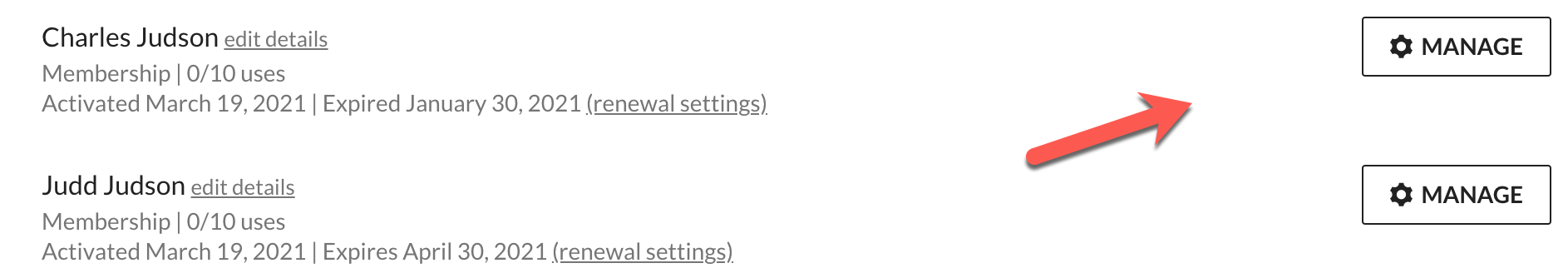
This option is great for:
- Virtual/Digital Only Passes
- When passes will not be scanned to issue tickets or track attendance
- When passholders will be required to have physical credentials (a pass or a badge) on them at all times to access events
This setting can be controlled in the desired Pass bucket by going to Settings > General > Hide advanced settings at the bottom of the page.
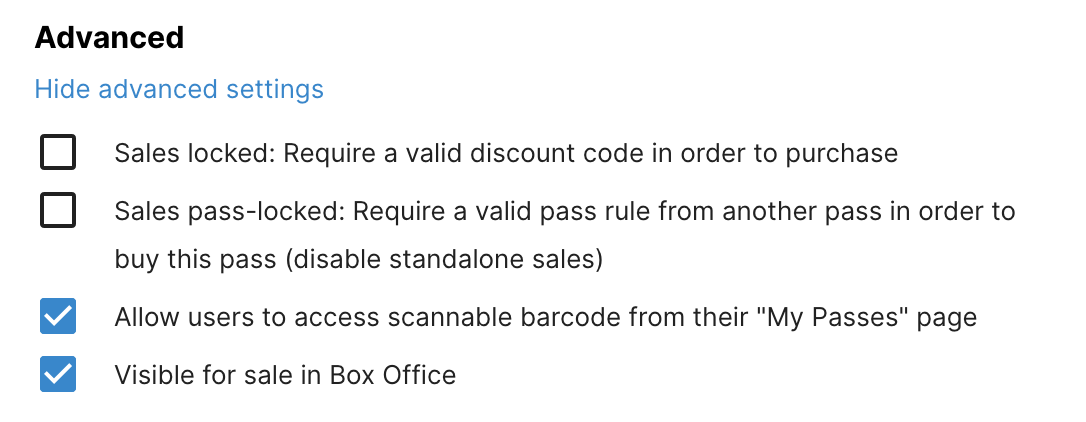
Learn more about Passes in our Help Center