Organizers can now enable a reminder email to be sent 24 hours before an unwatched ticket expires on a per-event bucket basis. The email includes the expiration date and time, as well as the length of the watch window.
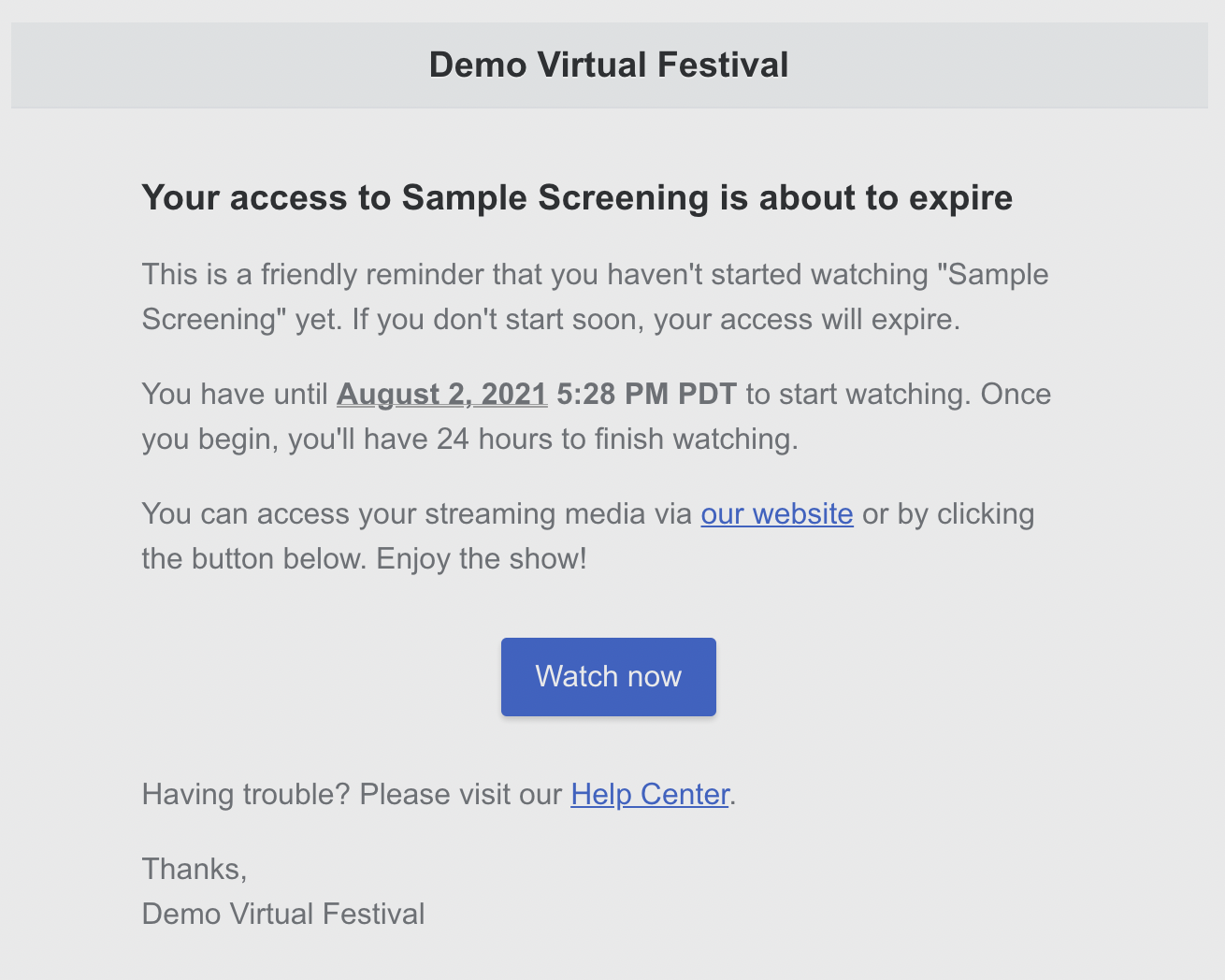
This is disabled by default. To enable reminder emails, go to your Event Bucket Settings page, click Eventive Virtual Settings, and select "Send warning email 24 hours before any still-unwatched ticket is going to expire."
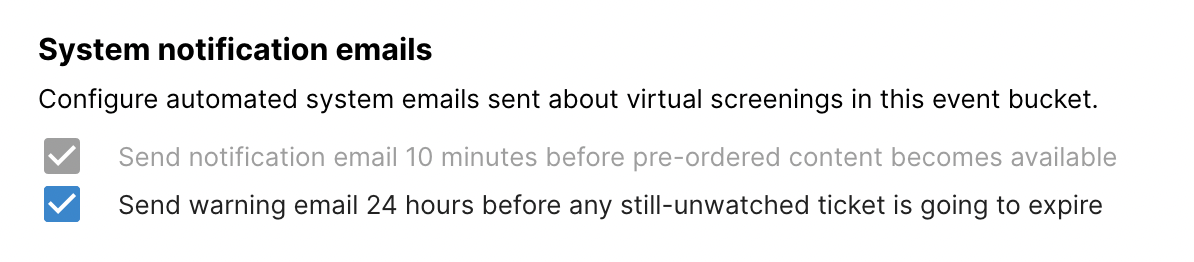
Learn more about Availability, Unlock and Watch Windows in our Help Center.