On virtual screenings, organizers can now customize the "Standalone ticket sales disabled" error message that is shown when standalone tickets are unavailable to the public.
This can be when standalone ticket sales are disabled in general, or when non-passholders are attempting to unlock tickets to screenings restricted to passholders only.
It's fully enabled for HTML, allowing the addition of links, images, and control of the layout. Great for promoting passes, providing users info that will enhance their experience, as well as adding branding and visuals.
This feature can be found by going to Settings > Configurator > Virtual.
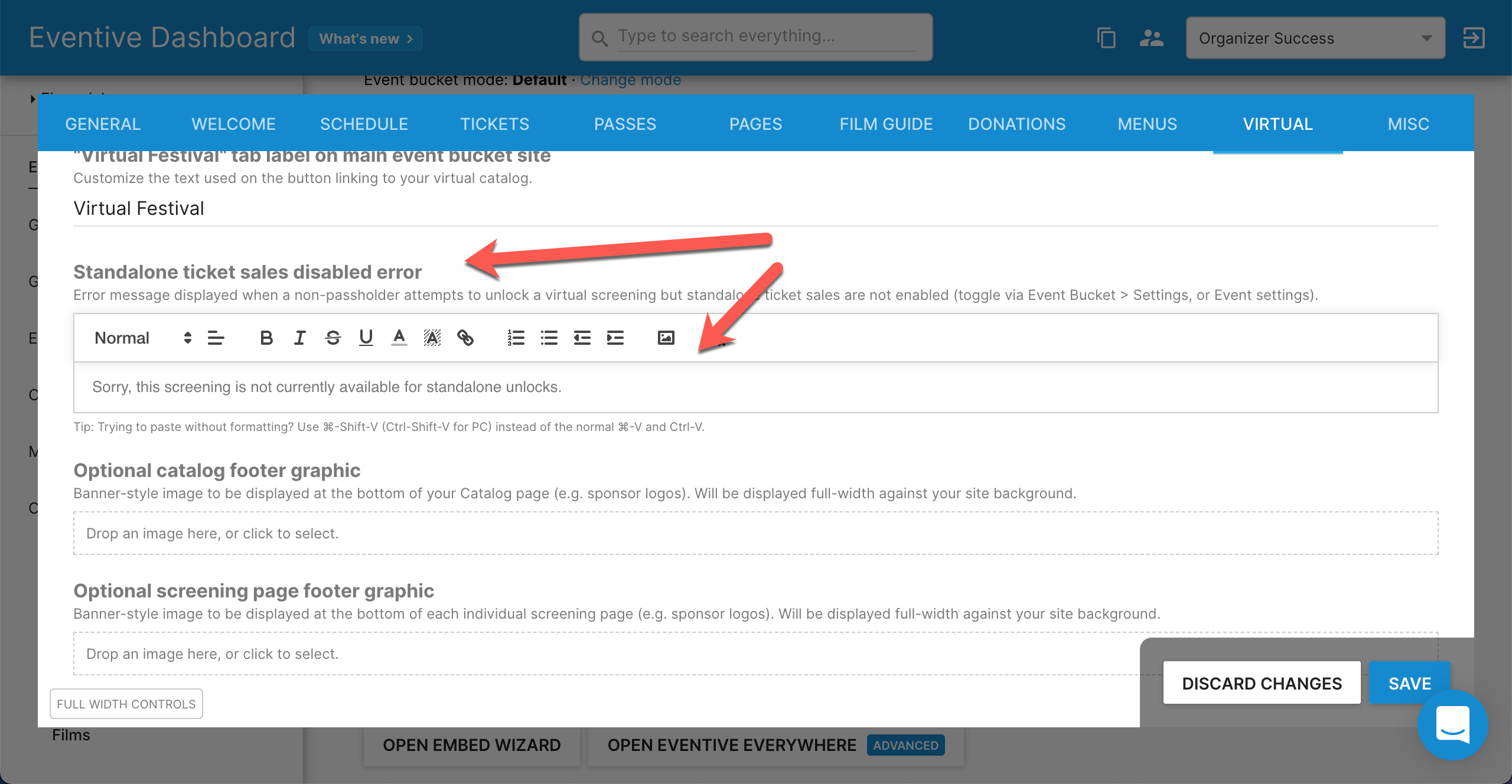
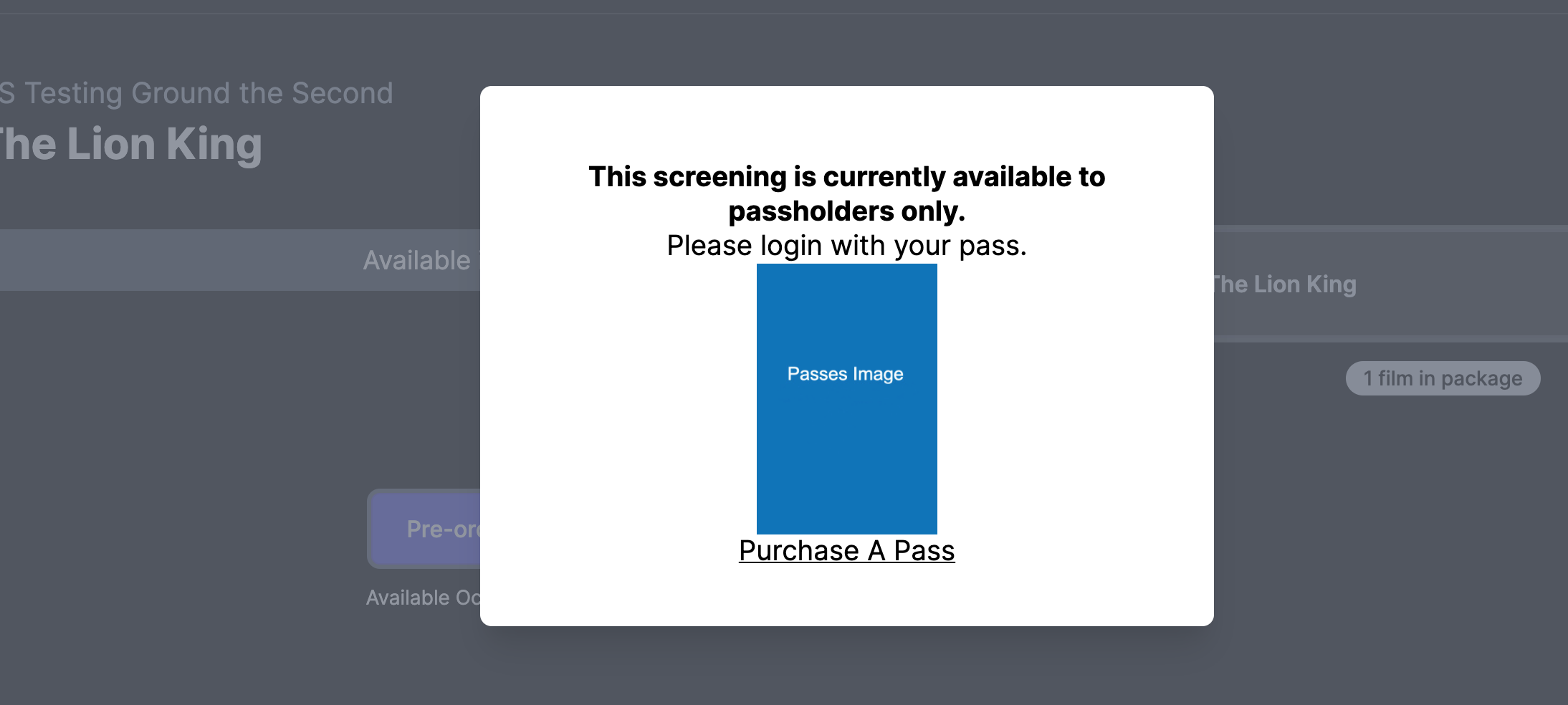
Did you know you can restrict specific events to passholders only? Learn how to Disable Standalone Tickets for Specific Events in our Help Center.