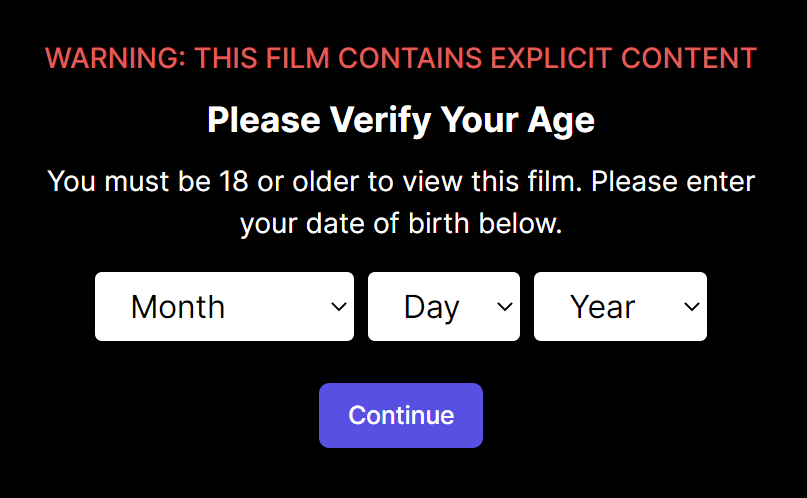new
Audience Experience
Age-restrict your content via the Film Record
Now you can age-restrict content from your Eventive dashboard... the age restriction feature can be found in the Film Record, so that age restriction can be enabled on a per-film basis.
To enable Age-restriction on a Film, go to the film record and under "Age-restricted content" check "Viewers must attest to being 18+ to view virtual content".
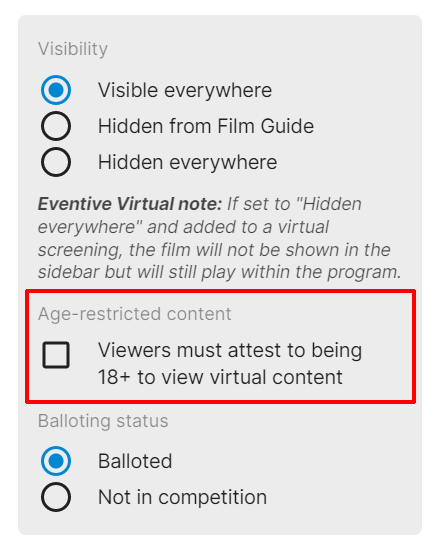
Once this is enabled, the customer will be presented with a date selector when they start the screening, this will show up after the Eventive Advanced Anti-piracy notice, before the first asset in the screening.